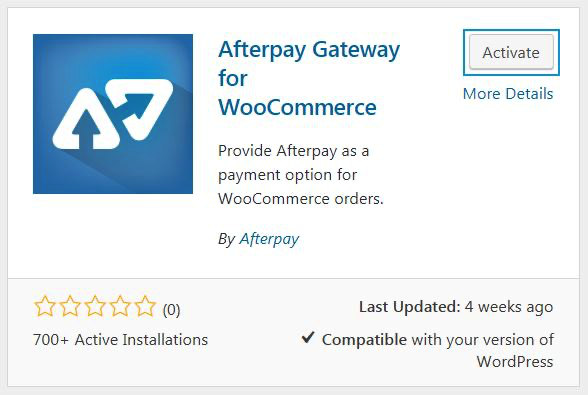Afterpay Gateway Installation
Follow the below steps to install the Afterpay payment gateway on your WooCommerce website.
Installation
-
Navigate to: WordPress Admin Dashboard
-
Navigate to: Plugins > Add New
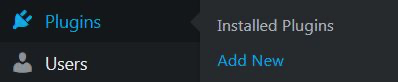
- Type ‘Afterpay’ into the Keyword search box.
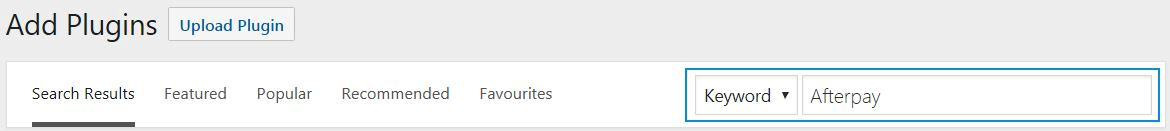
- Locate the ‘Afterpay Gateway for WooCommerce’ plugin and click ‘Install Now’.
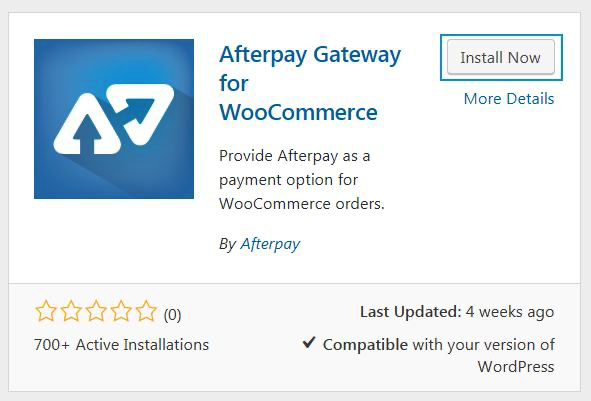
- Once the installation is complete, click the ‘Activate’ button.