Oncord
If you have registered for both an Australian and New Zealand Afterpay merchant account, you must repeat these steps for each region, completing Step 5 below each time.
Configure Afterpay Payment
Completing the steps below enables Afterpay as a payment method and also displays the Afterpay assets on the product pages.
- Log in to the Oncord Admin Dashboard.
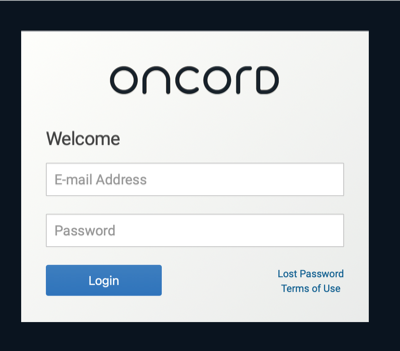
- On the left navigation panel, select the settings (cog) icon. This icon is at the bottom of the panel.
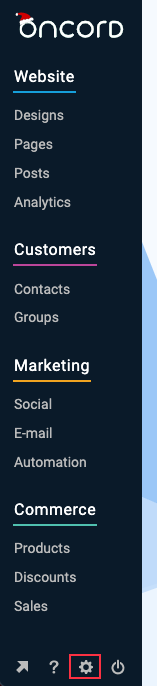
- Select the Commerce heading.
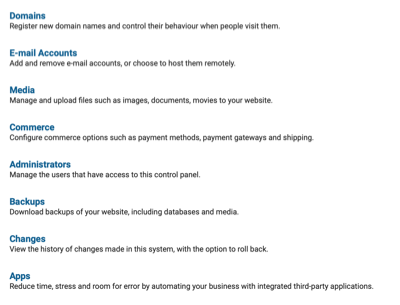
- Select the Payment Methods heading.
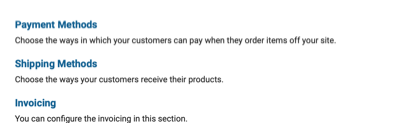
-
For merchants integrating a single region, skip step 4. Click Add Payment Method instead.
-
Click Afterpay.

- The Oncord Afterpay Payment setup screen appears. Continue to step 8.

- Enable afterpay by activating the Enabled field.
![]()
- Enter your Mechant ID in the Afterpay Merchant ID field and your secret key in the Afterpay Merchant Key field. Afterpay provide your Merchant ID and your secret key. A successful message should appear which displays the Afterpay Order Thresholds:
![]()
You may receive the error message Could not connect. Your credentials don’t appear to be correct. If this happens, try copying and pasting the Merchant ID and Secret Key again. Occasionally the error may be a space at the start or the end of the values.
- Select the location for based on your relevant Afterpay integration. Afterpay is available in multiple regions, each Merchant ID and Secret key is only valid for its respective currency and region.
- Afterpay Australia: Afterpay (AU)
- Afterpay New Zealand: Afterpay (NZ)
- Afterpay United States: Afterpay (US)
- Clearpay United Kingdom: Clearpay (UK)
![]()
-
Leave the logo option as the default option, unless your website has a black background.
Adherance to Afterpay brand guidelines is part of the agreement you have with Afterpay. -
Click Save Changes.
Afterpay should now be configured and available for use by customers.
Afterpay should also appear on the product pages and as a payment option on the checkout page.
Supported Countries
Afterpay is available for Oncord merchants with a store in these countries:
- 🇦🇺 Australia
- 🇳🇿 New Zealand