How to do refund a customer
To make a refund with Solidus:
-
Go to the Solidus Admin panel.
-
Select Orders from the left side menu. The orders appear in table form.
-
Click the Number of the order that you want to refund. Order information appears.
-
Click the Payments tab.
-
Click the Capture symbol at the end of the row.
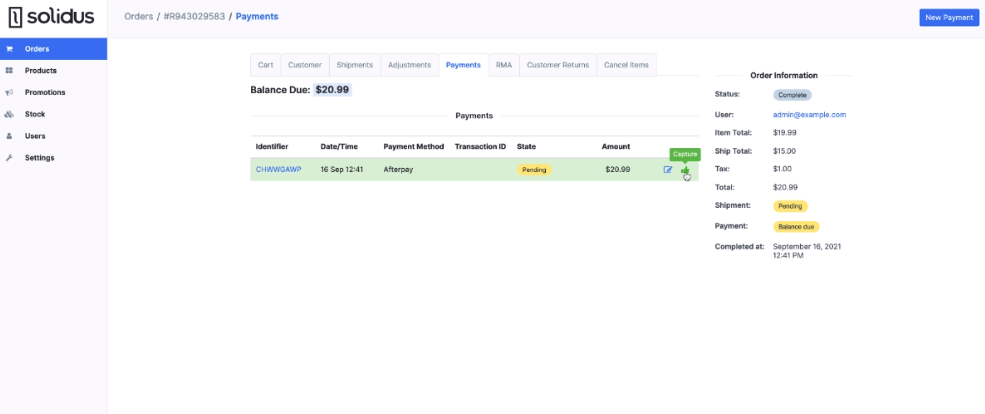
-
Click the Refund symbol at the end of the row.
-
Select a reason for the refund from the Refund menu. You can also enter the refund amount for a partial refund, although the default is for a full refund.
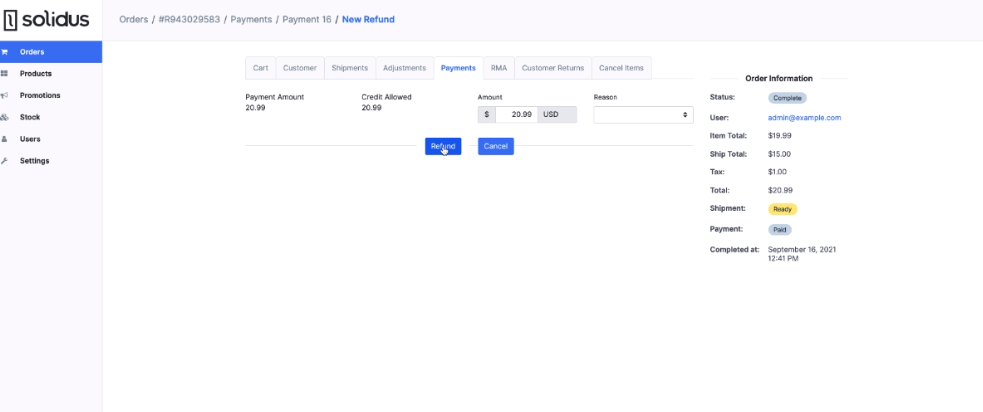
- Click the blue Refund button.