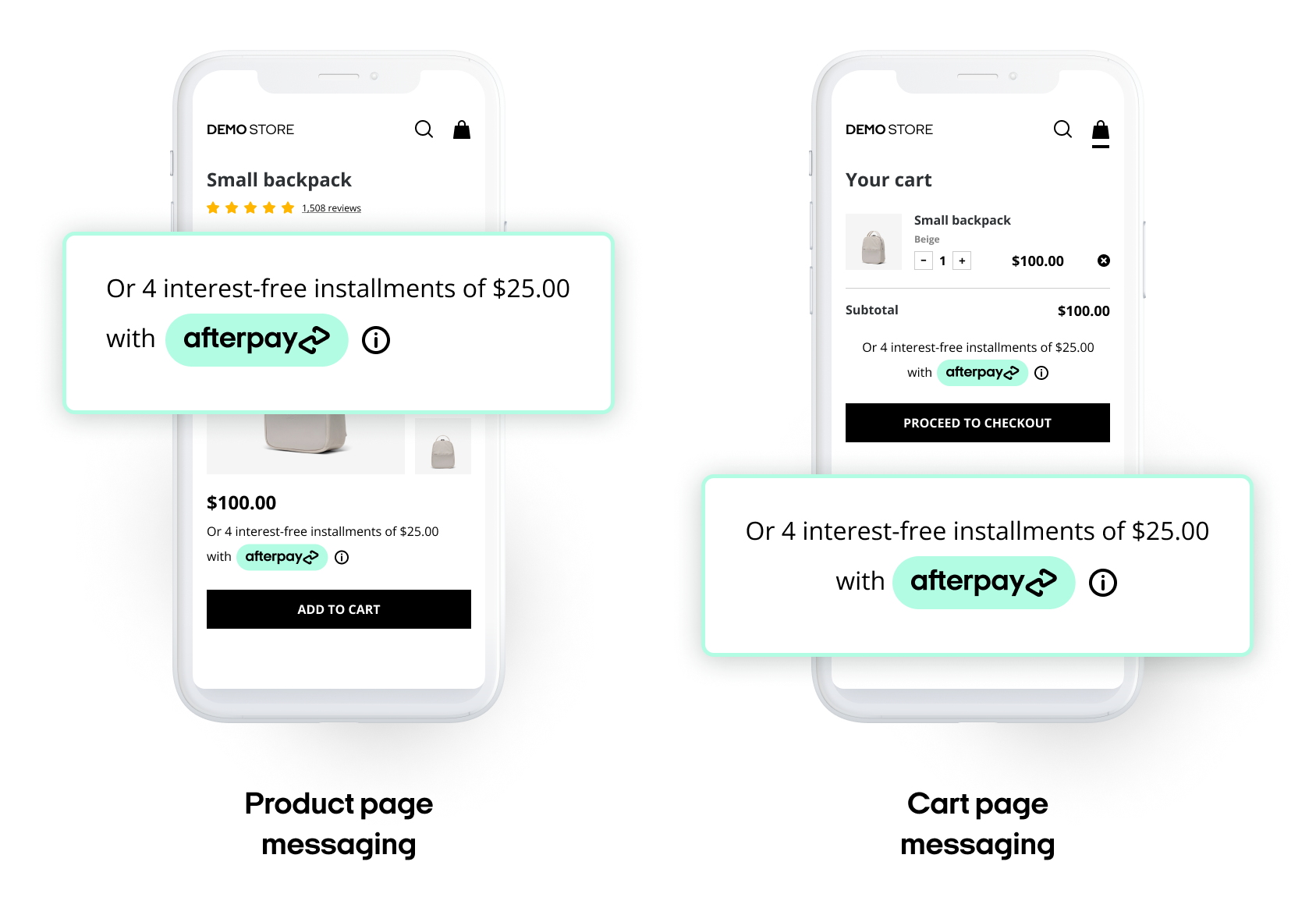Getting Started with On-Site Messaging
Afterpay Messaging informs your customers that Afterpay is an available payment method on your website. It:
- Automatically displays the best payment option available
- Calculates and shows the installment amount
- Opens the Afterpay information modal when a customer clicks the ⓘ icon
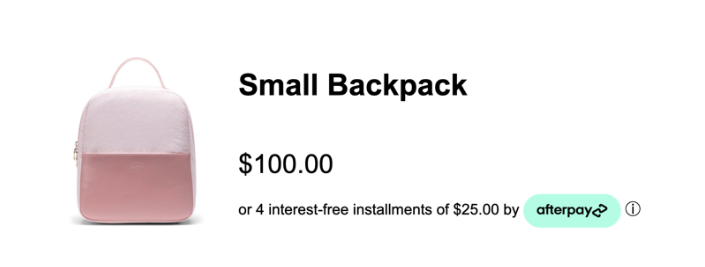
Using Afterpay Messaging assets guarantees that you meet Afterpay’s compliance criteria by keeping you updated with the latest terms, regulations, and brand identity. It ensures that you display accurate product and fee information. By following our best practices, you also optimize your checkout process.
Where do I place Afterpay Messaging on my site?
We recommend that you add Afterpay Messaging to your product, cart, and payment pages. This ensures that your customers are aware of Afterpay before they reach the checkout page.