Getting Started
What are the requirements for the Afterpay WooCommerce Plugin?
WordPress Version
The WordPress version must be 4.8.3 or greater to integrate with Afterpay.
To find the WordPress version number, look at the bottom right corner of the WordPress Admin Dashboard.
WooCommerce Version
The WooCommerce version must be 3.2.6 or greater to integrate with Afterpay.
To find the WooCommerce version number:
-
Navigate to WordPress Admin > Plugins > Installed Plugins.
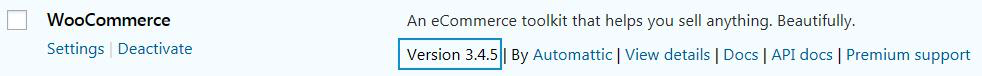
Store Currency
Please note that Store Currency must correspond to the Afterpay account region. To check this:
-
Navigate to: WordPress Admin > WooCommerce > Settings > General.
-
Under Currency options, the currency must be one of:
-
🇦🇺 Australian dollar ($)
-
🇳🇿 New Zealand dollar ($)
-
🇨🇦 Canadian dollar ($)
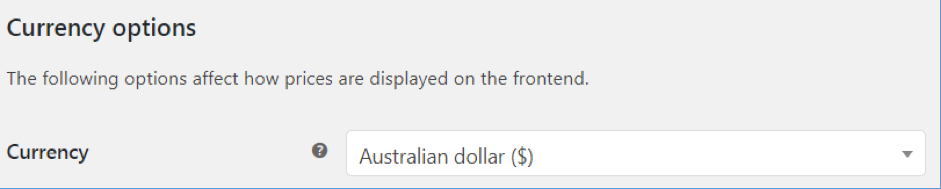
Supported Countries
Afterpay is available for WooCommerce merchants with a store in these countries:
-
🇦🇺 Australia
-
🇳🇿 New Zealand
-
🇨🇦 Canada Afterpay is known as Clearpay and is available for WooCommerce merchants with a store in these countries:
Afterpay is known as Cash App Afterpay and is available for WooCommerce merchants with a store in these countries:
Express Checkout is available in all supported countries with Version 3.1.0 and above.