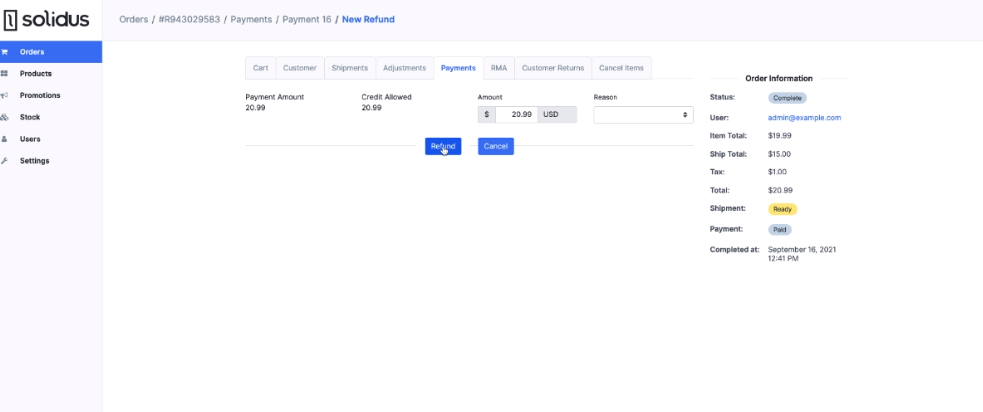To make a refund with Solidus:
Go to the Solidus Admin panel.
Select Orders from the left side menu. The orders appear in table form.
Click the Number of the order that you want to refund. Order information appears.
Click the Payments tab.
Click the Capture symbol at the end of the row.
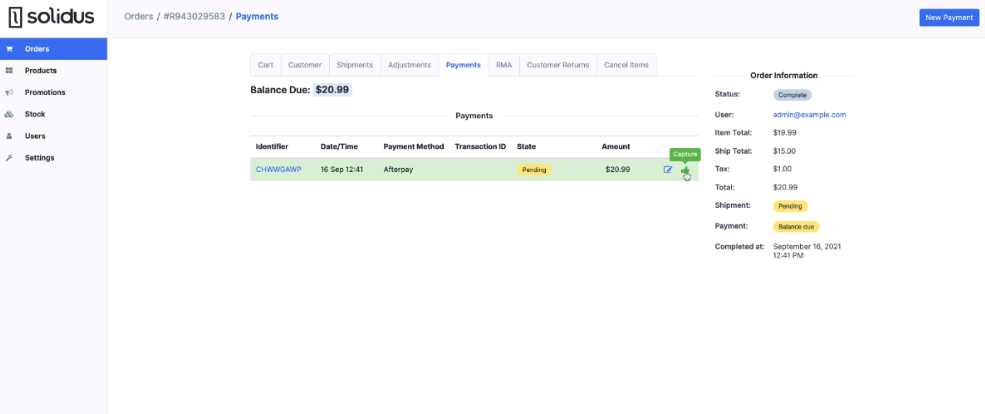
Click the Refund symbol at the end of the row.
Select a reason for the refund from the Refund menu. You can also enter the refund amount for a partial refund, although the default is for a full refund.